01. Subscriptions, Management groups, and Resources

- Resources: Resources are instances of services that you create, like virtual machines, storage, or SQL databases.
- Resource groups: Resources are combined into resource groups, which act as a logical container into which Azure resources like web apps, databases, and storage accounts are deployed and managed.
- Subscriptions: A subscription groups together user accounts and the resources that have been created by those user accounts.
- Management groups: These groups help you manage access, policy, and compliance for multiple subscriptions. All subscriptions in a management group automatically inherit the conditions applied to the management group.

- Subscriptions: A subscription groups together user accounts and the resources that have been created by those user accounts. For each subscription, there are limits or quotas on the amount of resources that you can create and use. Organizations can use subscriptions to manage costs and the resources that are created by users, teams, or projects.
- An Azure subscription is a logical unit of Azure services that links to an Azure account, which is an identity in Azure Active Directory (Azure AD) or in a directory that Azure AD trusts. An account can have one subscription or multiple subscriptions that have different billing models and to which you apply different access-management policies. You can use Azure subscriptions to define boundaries around Azure products, services, and resources. There are two types of subscription boundaries that you can use:
- Billing boundary: This subscription type determines how an Azure account is billed for using Azure. You can create multiple subscriptions for different types of billing requirements. Azure generates separate billing reports and invoices for each subscription so that you can organize and manage costs.
- Access control boundary: Azure applies access-management policies at the subscription level, and you can create separate subscriptions to reflect different organizational structures. An example is that within a business, you have different departments to which you apply distinct Azure subscription policies. This billing model allows you to manage and control access to the resources that users provision with specific subscriptions.
- Environments: When managing your resources, you can choose to create subscriptions to set up separate environments for development and testing, security, or to isolate data for compliance reasons. This design is particularly useful because resource access control occurs at the subscription level.
- Organizational structures: You can create subscriptions to reflect different organizational structures. For example, you could limit a team to lower-cost resources, while allowing the IT department a full range. This design allows you to manage and control access to the resources that users provision within each subscription.
- Billing: You might want to also create additional subscriptions for billing purposes. Because costs are first aggregated at the subscription level, you might want to create subscriptions to manage and track costs based on your needs. For instance, you might want to create one subscription for your production workloads and another subscription for your development and testing workloads.
- Subscription limits: Subscriptions are bound to some hard limitations. For example, the maximum number of Azure ExpressRoute circuits per subscription is 10. Those limits should be considered as you create subscriptions on your account. If there's a need to go over those limits in particular scenarios, you might need additional subscriptions.
- Billing boundary: This subscription type determines how an Azure account is billed for using Azure. You can create multiple subscriptions for different types of billing requirements. Azure generates separate billing reports and invoices for each subscription so that you can organize and manage costs.
- An Azure subscription is a logical unit of Azure services that links to an Azure account, which is an identity in Azure Active Directory (Azure AD) or in a directory that Azure AD trusts. An account can have one subscription or multiple subscriptions that have different billing models and to which you apply different access-management policies. You can use Azure subscriptions to define boundaries around Azure products, services, and resources. There are two types of subscription boundaries that you can use:

- Management groups: These groups help you manage access, policy, and compliance for multiple subscriptions. All subscriptions in a management group automatically inherit the conditions applied to the management group. (...) Azure management groups provide a level of scope above subscriptions. You organize subscriptions into containers called management groups and apply your governance conditions to the management groups. All subscriptions within a management group automatically inherit the conditions applied to the management group. Management groups give you enterprise-grade management at a large scale no matter what type of subscriptions you might have. All subscriptions within a single management group must trust the same Azure AD tenant.
- Hierarchy: You can build a flexible structure of management groups and subscriptions to organize your resources into a hierarchy for unified policy and access management. (...) You can create a hierarchy that applies a policy. (...) Another scenario where you would use management groups is to provide user access to multiple subscriptions. By moving multiple subscriptions under that management group, you can create one role-based access control (RBAC) assignment on the management group, which will inherit that access to all the subscriptions. One assignment on the management group can enable users to have access to everything they need instead of scripting RBAC over different subscriptions.
- 10,000 management groups can be supported in a single directory.
- A management group tree can support up to six levels of depth. This limit doesn't include the root level or the subscription level.
- Each management group and subscription can support only one parent.
- Each management group can have many children.
- All subscriptions and management groups are within a single hierarchy in each directory.
Overview of Azure subscriptions, management groups, and resources - Learn
In this unit, you'll learn the basics of Azure subscriptions, management groups, resources, and regions.
docs.microsoft.com
Azure subscriptions and management groups - Learn
In this unit, you'll learn about Azure subscriptions and management groups.
docs.microsoft.com
02. Regions, Availability Zones, and Region Pairs

- Region:
A region is a geographical area on the planet that contains at least one but potentially multiple datacenters that are nearby and networked together with a low-latency network. Azure intelligently assigns and controls the resources within each region to ensure workloads are appropriately balanced. When you deploy a resource in Azure, you'll often need to choose the region where you want your resource deployed.
Some services or VM features are only available in certain regions, such as specific VM sizes or storage types. There are also some global Azure services that don't require you to select a particular region, such as Azure Active Directory, Azure Traffic Manager, and Azure DNS.
Azure has specialized regions that you might want to use when you build out your applications for compliance or legal purposes. A few examples include:
US DoD Central, US Gov Virginia, US Gov Iowa and more: These regions are physical and logical network-isolated instances of Azure for U.S. government agencies and partners. These datacenters are operated by screened U.S. personnel and include additional compliance certifications.
China East, China North, and more: These regions are available through a unique partnership between Microsoft and 21Vianet, whereby Microsoft doesn't directly maintain the datacenters. - AZ:
Availability zones are physically separate datacenters within an Azure region. Each availability zone is made up of one or more datacenters equipped with independent power, cooling, and networking. An availability zone is set up to be an isolation boundary. If one zone goes down, the other continues working. Availability zones are connected through high-speed, private fiber-optic networks.
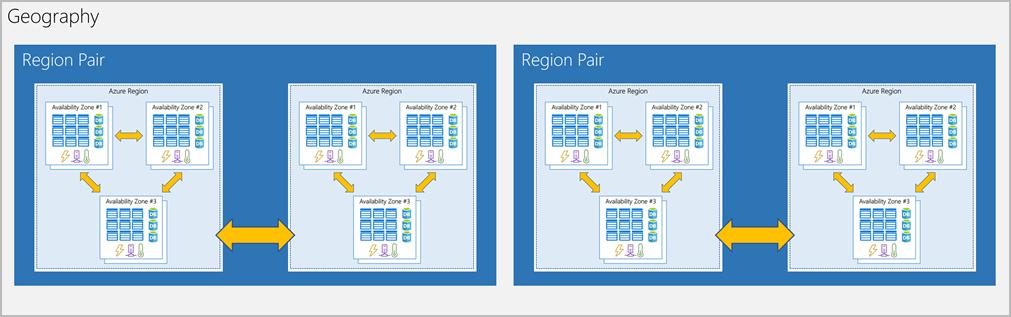
- Azure region pairs:
Each Azure region is always paired with another region within the same geography (such as US, Europe, or Asia) at least 300 miles away. This approach allows for the replication of resources (such as VM storage) across a geography that helps reduce the likelihood of interruptions because of events such as natural disasters, civil unrest, power outages, or physical network outages that affect both regions at once. If a region in a pair was affected by a natural disaster, for instance, services would automatically failover to the other region in its region pair.
- If an extensive Azure outage occurs, one region out of every pair is prioritized to make sure at least one is restored as quickly as possible for applications hosted in that region pair.
- Planned Azure updates are rolled out to paired regions one region at a time to minimize downtime and risk of application outage.
- Data continues to reside within the same geography as its pair (except for Brazil South) for tax- and law-enforcement jurisdiction purposes.
Azure regions, availability zones, and region pairs - Learn
In this unit, you'll learn about Azure regions, availability zones, and region pairs.
docs.microsoft.com
03. Azure resources and Azure Resource Manager
- Resource: A manageable item that's available through Azure. Virtual machines (VMs), storage accounts, web apps, databases, and virtual networks are examples of resources.
- Resource group: A container that holds related resources for an Azure solution. The resource group includes resources that you want to manage as a group. You decide which resources belong in a resource group based on what makes the most sense for your organization.
A resource group is a logical container for resources deployed on Azure. These resources are anything you create in an Azure subscription like VMs, Azure Application Gateway instances, and Azure Cosmos DB instances. All resources must be in a resource group, and a resource can only be a member of a single resource group. Many resources can be moved between resource groups with some services having specific limitations or requirements to move. Resource groups can't be nested. Before any resource can be provisioned, you need a resource group for it to be placed in.
- Logical grouping : Resource groups exist to help manage and organize your Azure resources. By placing resources of similar usage, type, or location in a resource group, you can provide order and organization to resources you create in Azure. (...)
- Life cycle : If you delete a resource group, all resources contained within it are also deleted. (...) Resource groups make it easy to remove a set of resources all at once.
- Authorization : Resource groups are also a scope for applying role-based access control (RBAC) permissions. By applying RBAC permissions to a resource group, you can ease administration and limit access to allow only what's needed.
- Logical grouping : Resource groups exist to help manage and organize your Azure resources. By placing resources of similar usage, type, or location in a resource group, you can provide order and organization to resources you create in Azure. (...)

- Azure Resource Manager:
Azure Resource Manager is the deployment and management service for Azure. It provides a management layer that enables you to create, update, and delete resources in your Azure account. You use management features like access control, locks, and tags to secure and organize your resources after deployment.
When a user sends a request from any of the Azure tools, APIs, or SDKs, Resource Manager receives the request. It authenticates and authorizes the request. Resource Manager sends the request to the Azure service, which takes the requested action. Because all requests are handled through the same API, you see consistent results and capabilities in all the different tools.
- Manage your infrastructure through declarative templates rather than scripts. A Resource Manager template is a JSON file that defines what you want to deploy to Azure.
- Deploy, manage, and monitor all the resources for your solution as a group, rather than handling these resources individually.
- Redeploy your solution throughout the development life cycle and have confidence your resources are deployed in a consistent state.
- Define the dependencies between resources so they're deployed in the correct order.
- Apply access control to all services because RBAC is natively integrated into the management platform.
- Apply tags to resources to logically organize all the resources in your subscription.
- Clarify your organization's billing by viewing costs for a group of resources that share the same tag.
Azure resources and Azure Resource Manager - Learn
In this unit, you'll learn about Azure resources and Azure Resource Manager.
docs.microsoft.com
'기술 공부 > Azure' 카테고리의 다른 글
| Azure Fundamentals (6) | VNet, VPN Gateway (0) | 2022.05.09 |
|---|---|
| Azure Fundamentals (4) | Concepts (0) | 2022.04.07 |
| Azure Fundamentals (3) | Accounts and Subscriptions (0) | 2022.04.07 |
| Azure Fundamentals (2) | Azure services (0) | 2022.04.07 |
| Azure Fundamentals (1) | What is Azure? (0) | 2022.04.07 |